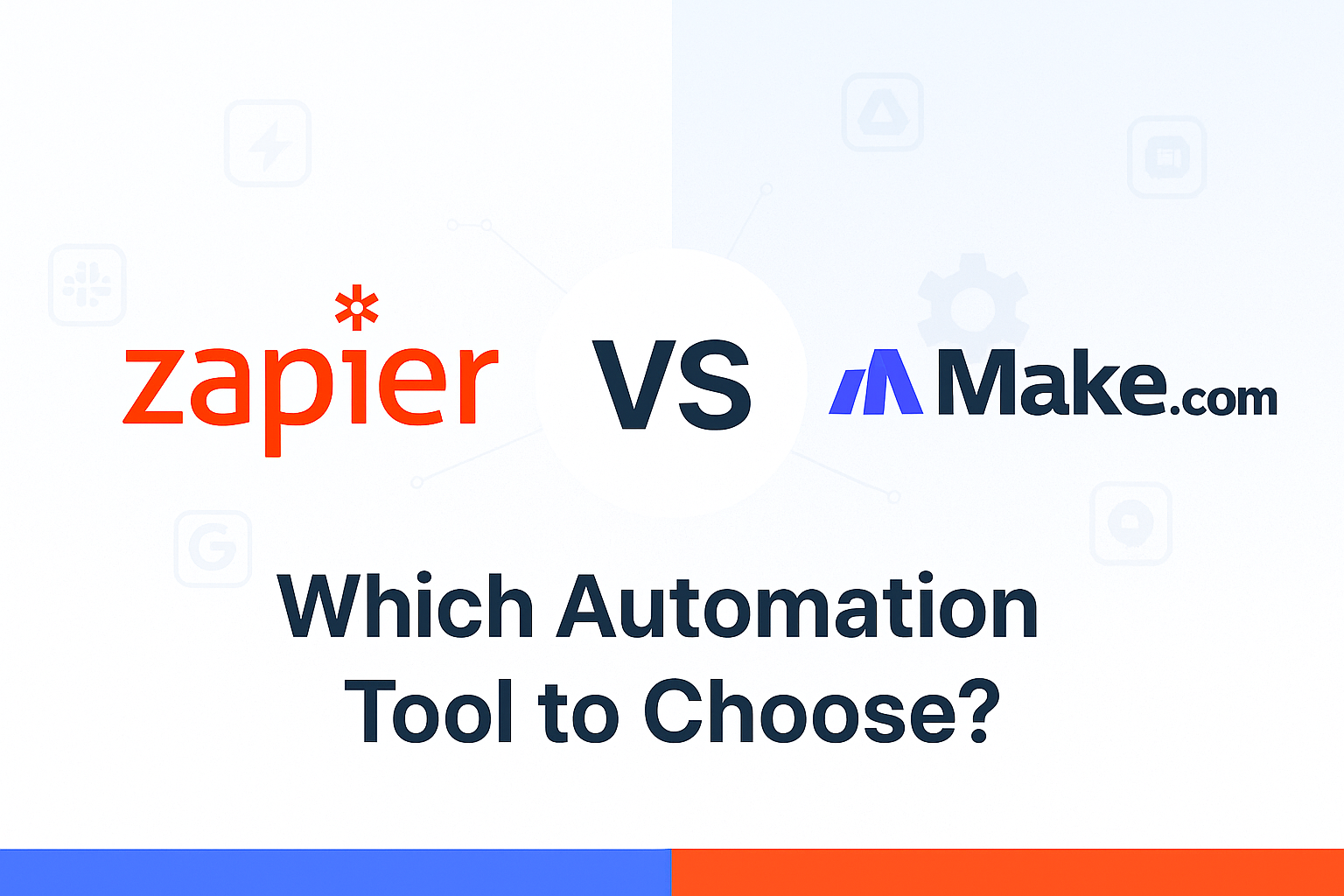
Zapier vs Make.com – Which No-Code Automation Platform Is Right for You?
Ever get that sinking feeling your team is drowning in busywork—manually updating spreadsheets, moving files, and pinging reminders all day long?
You’re not alone.
I was in the same spot until I started using no-code automation to stitch together the dozens of apps we depend on. But if you’re comparing Zapier vs Make.com, you’ve probably noticed something: They both look amazing on paper.
So which one is actually right for your business?
After testing them side by side for 4 weeks, here’s what I found.
Why I Chose These Automation Platforms
Before diving in, let’s get one thing clear: Zapier and Make.com are the two most popular no-code automation platforms for a reason.
I picked them for this review because they:
✅ Integrate with thousands of apps—Slack, Google Drive, Zoom, Salesforce, you name it
✅ Offer free plans so you can experiment without risk
✅ Support everything from simple triggers to complex, multi-step workflows
✅ Have strong reputations for reliability and customer support
Whether you’re a solo founder or leading a team of 50, one of these will fit. The question is which?
My Honest Take on the Features
Here’s what surprised me after building real automations in both tools:
Zapier:
- Simpler to set up your first automation (“Zap”)
- Clean, guided interface perfect for beginners
- Huge library of pre-built templates
- Limited visual workflow building
Make.com:
- Gorgeous drag-and-drop scenario builder
- Advanced branching, filters, and logic
- Lower pricing for high-volume workflows
- Steeper learning curve if you’re new to automation
To be honest, if you want to start fast, Zapier feels more approachable. But if you need complex automations, Make.com offers more horsepower.
What Makes Each Tool Different?
Zapier is built for speed and simplicity:
You connect a trigger to an action, like “When a new lead is added to HubSpot, create a task in Asana.” Done.
Make.com is built for customization:
You create “scenarios” with multiple steps, filters, and conditional paths. Think of it like a visual blueprint for your processes.
I found Make.com incredibly flexible, but it took longer to learn.
Detailed: The Pros & The Cons
Zapier
Pros
- Extremely beginner-friendly
- Thousands of integrations
- Rock-solid uptime and support
- Quick to build simple workflows
Cons
- Pricing can climb quickly with volume
- Limited advanced logic without higher tiers
- No visual mapping of workflows
Make.com
Pros
- Beautiful visual editor
- Advanced logic and branching
- More affordable for larger workloads
- Excellent documentation once you get oriented
Cons
- Steeper learning curve
- Fewer pre-made templates
- It can feel overwhelming at first
Unique Selling Points (USPs)
✅ Zapier: Best for teams who need to automate fast without much setup
✅ Make.com: Best for businesses that want powerful, detailed control of workflows
Who Should Actually Use This?
After trying both tools extensively, here’s my honest advice:
Choose Zapier if you:
- Are brand new to automation
- Need simple integrations across a few apps
- Want to get up and running in 30 minutes
Choose Make.com if you:
- Have complex workflows with branching logic
- Want granular control over data flows
- Need more affordable pricing at scale
Common Questions (FAQ)
🟢 Which is easier to learn—Zapier or Make.com?
Answer:
Zapier is hands down easier to start with. If you’ve never built automations, you’ll appreciate its guided setup and clean interface.
🟢 Can Zapier and Make.com integrate with the same apps?
Answer:
Mostly yes. Both support popular apps like Slack, Google Sheets, Zoom, Trello, and CRMs. But always check their integration directories to confirm.
🟢 Are there free plans?
Answer:
Yes—both offer free tiers. Zapier’s free plan allows 100 tasks/month, while Make.com’s free plan offers 1,000 operations/month.
Comparison Table – Zapier vs Make.com
| Feature | Zapier | Make.com |
|---|---|---|
| Interface & Ease of Use | Clean, wizard-based setup | Visual drag-and-drop scenario builder |
| Integrations | 6,000+ apps | 1,500+ apps |
| Pricing | Starts free, paid plans from $19.99/mo | Starts free, paid plans from $9/mo |
| Customization | Basic logic, multi-step workflows | Advanced logic, branching, iterators |
| Best For | Beginners, small teams | Power users, agencies, complex workflows |
User Experience & Interface
Here’s what surprised me:
Zapier feels like filling out a simple form, step by step.
Make.com feels like sketching a mind map of your workflow.
If you love visual builders, you’ll feel at home in Make.com.
Integrations & Compatibility
Both tools connect to staples like:
- Slack
- Google Drive
- Zoom
- Salesforce
- Trello
- Shopify
But Zapier has a broader library overall.
Pricing & Value
Zapier:
- Free for up to 100 tasks/month
- Paid plans start at ~$19.99/month
- Pricing increases by usage volume
Make.com:
- Free for up to 1,000 operations/month
- Paid plans start at ~$9/month
- More generous at scale
Customer Support
I tested support on both:
- Zapier: Fast email replies within 24 hours, rich help docs
- Make.com: Helpful community forum, responsive support tickets
💬 My Take
After spending weeks automating everything from lead routing to content publishing, here’s what I learned:
Zapier is the easiest way to get started.
Make.com is the most flexible if you’re willing to invest the time.
Either way, you’ll free up hours and reduce human error—something every small business deserves.
👉 Try Zapier Free → Visit Zapier
👉 Try Make.com Free → Visit Make
👉 Check our full guide on [No-Code Automation Tools for Small Business]







